Gratis internetan sekarang bukan perkara mustahil, sekarang jamannya pakai hotspot jadi yang punya laptop bisa-bisa saja. Masalah hotspot gratis biasanya ada kendala seperti susah konek dan muncul tulisan ?limited or no connectivity? begini cara mengatasinya (tapi ini cuma buat wifi yang unsecured) :
- Buka Network Connection (Start -> Connect To -> Show all connections)
- Klik kanan di Wireless Network Connection -> Properties
- Pilih Internet Protocol (TCP/IP) lalu klik Properties
- Use the following IP adress -> Isi:
- IP Address: 10.0.0.* (terserah mau diisi berapa, tapi lebih baik diisi > 20)
- Subnet Mask: 255.0.0.0
- Default Gateway: 10.0.0.2
- Use the following DNS Server addresses -> Isi:
- Preffered DNS Server: 10.0.0.2
- Klik OK trus klik Close
Trik ini perlu dimanfaatin di berbagai tempat yang menyediakan hotspot gratisan. Jadi cukup ingat IP Address dan juga Default Gatewaynya saja.
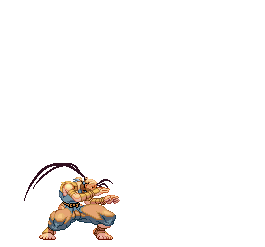
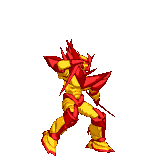















0 komentar:
Posting Komentar